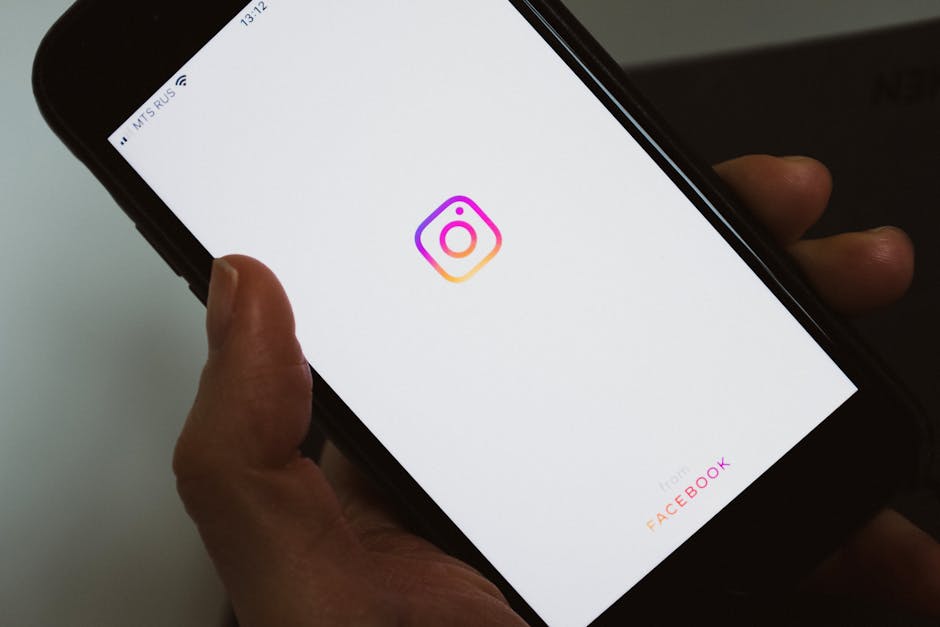Must-Have Free Design Tools for Social Media Graphics

Creating eye-catching social media graphics is crucial for capturing attention and engaging with audiences. Fortunately, several free design tools can help you produce professional-quality visuals without breaking the bank. These tools are not only accessible but also packed with features that can help both beginners and experienced designers create stunning social media content.
1. Canva
Canva is a widely popular design tool known for its user-friendly interface and versatility. It offers a vast library of templates, images, and fonts that cater to various social media platforms such as Facebook, Instagram, Twitter, and LinkedIn. Whether you need to design posts, stories, or cover photos, Canva provides numerous customization options to fit your brand's aesthetic.
The drag-and-drop functionality makes it easy for anyone to use, even if you have no prior design experience. Canva also allows collaboration, enabling teams to work together on projects in real-time. The free version is robust enough for most users, but there's also a Pro version with additional features like brand kits and premium templates.
Another standout feature of Canva is its integration with other platforms. For instance, you can directly share your designs to social media or save them in various formats like PNG, JPEG, or PDF. This flexibility ensures that your graphics look sharp and professional across different mediums.
- Wide range of templates
- User-friendly interface
- Collaborative features
2. GIMP (GNU Image Manipulation Program)
For those looking for a more advanced tool that rivals Adobe Photoshop, GIMP is an excellent choice. This open-source software offers a plethora of features for image editing and graphic design. While it may have a steeper learning curve compared to Canva, the capabilities it offers are well worth the effort.
GIMP supports various file formats and provides extensive customization through plugins and scripts. You can retouch photos, create complex compositions, and even design your own graphics from scratch. It's a powerful tool for those who need more control over their design process.
The active community around GIMP also means there are plenty of tutorials and resources available to help you get started. Whether you're color correcting an image or creating intricate designs, GIMP provides the tools you need to achieve professional results.
3. Pixlr
Pixlr is another fantastic free tool that caters to both novice and advanced users. It offers two versions: Pixlr X for quick edits and Pixlr E for more detailed work. The browser-based platform means you don't need to download any software, making it convenient for on-the-go editing.
Pixlr includes many advanced features like layers, masks, and filters, which are typically found in paid software. Its intuitive interface ensures that even those new to graphic design can navigate the tool with ease. Additionally, Pixlr supports various file formats and offers seamless integration with cloud storage services like Google Drive.
| Tool | Best For | Key Features |
|---|---|---|
| Canva | Beginner to Intermediate | Templates, drag-and-drop interface, collaboration |
| GIMP | Intermediate to Advanced | Advanced editing tools, customizable plugins |
| Pixlr | All Skill Levels | Browser-based, layers & masks, cloud storage integration |
4. Adobe Spark
Adobe Spark is another excellent tool for creating social media graphics. It offers a simplified version of Adobe's powerful design software suite but remains incredibly effective for creating stunning visuals quickly. Adobe Spark provides templates specifically designed for social media posts and stories across platforms like Instagram and Facebook.
The platform emphasizes ease of use while still offering enough customization options to make your designs unique. You can add text overlays, animations, and even music to your projects. The ability to sync your work across devices ensures you can start a project on one device and finish it on another seamlessly.
A significant advantage of using Adobe Spark is its integration with other Adobe products like Photoshop and Illustrator. This allows users who already utilize these tools to streamline their workflow by importing assets directly into Spark.
The myriad of free design tools available today means that anyone can create visually appealing social media graphics without needing expensive software or extensive design knowledge. Tools like Canva provide user-friendly interfaces perfect for beginners, while options like GIMP offer more advanced features for experienced designers seeking greater control over their work.
Meanwhile, Pixlr bridges the gap between simplicity and complexity by offering both quick edits and detailed adjustments in a browser-based format. Adobe Spark stands out for those who prefer an all-in-one solution with seamless integration across devices and other Adobe products.
The choice of tool ultimately depends on your specific needs and skill level. Whether you're looking for easy-to-use templates or advanced image manipulation capabilities, these free tools have something to offer everyone aiming to enhance their social media presence with professional-quality graphics.